With this game I was playing very safe with how I wanted to create the game. This means it will be very faithful to the original without trying anything too drastic. This is exactly how I wanted to start this game dev journey simple and easy. I don’t want to start off with too many brand new features that would make me drained and have too much work to do, overall lowering the quality.
Prototype 1

This was the first prototype i made for the Cookie Clicker game. However, the general UI was not visually appealing and the cookie itself was not a good .png, meaning that it looked horrible.
I wanted to fix that, but I also wanted to be able to check back on it later on. Therefore, I kept the itch.io page up for this game instead of updates, and I created a brand new Unity project.
There’s a few pit falls to starting a new Unity project, this being if i wanted a script from the old project i would need to go back into the old project and take it and risk it not working in the new project. Or I have to risk losing all progress in favour for working with tighter more elegant scripts.
Prototype 2
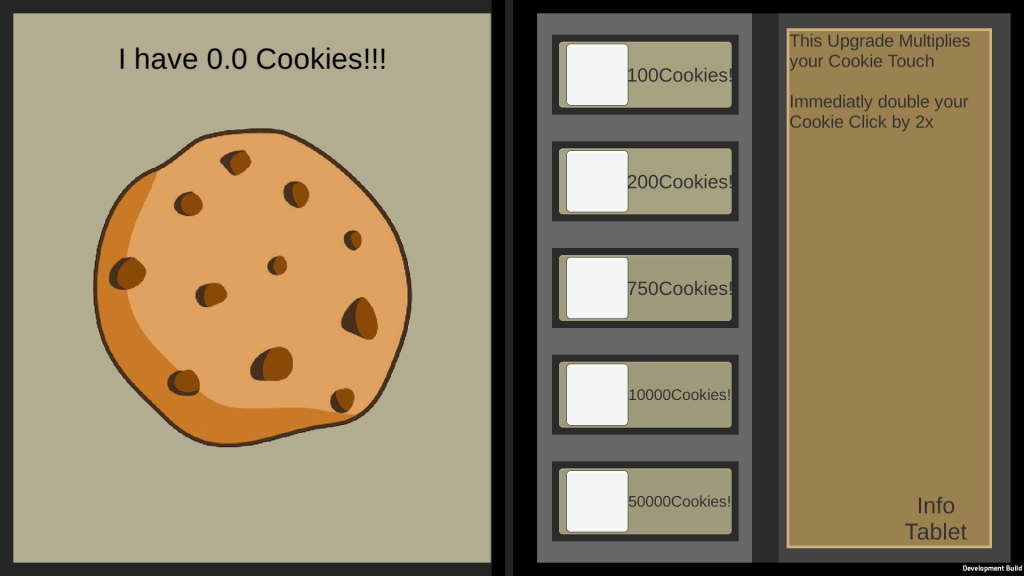
It should be immediately noticeable how much the graphics have changed, but also the screen space dimensions have also changed. I changed the dimensions due to the game being built for a windows machine and not mobile port.
The reason why i overhauled the graphics is because they needed attention the most, this is because the code worked almost perfectly and there are no errors. Meaning i could spend time on the art work without it seeming like a waste of time and making me loose motivation.
I added a few improvements to the old code and UI, mostly being the Info Tablet I had made explaining everything. I did this to help guide the player through the game.
Prototype 3
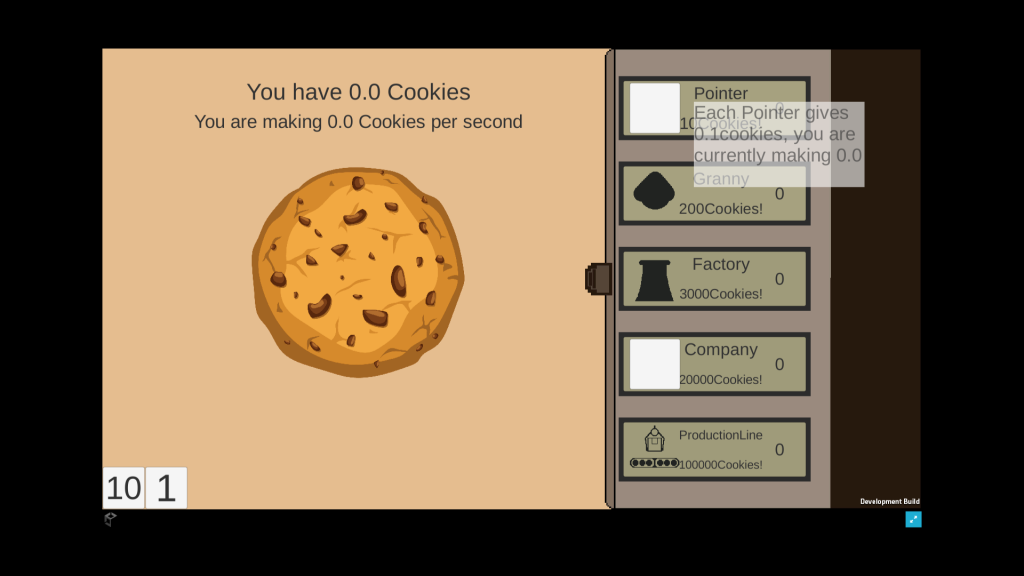
i added new features and new code to the project by this time, a few noticeable things are the cookies per second counter and the 10 / 1 at the bottom right.
I wanted it to feel even more like the original so I added a couple things that were like the old game but i also added something original.
I made the cookie eventually break and give a lump sum of cookies every time it broke. I feel like this was an achievable goal and the code was able to be taken from the second game I made, “Space Inavaded“.
Technically, the code works by having a base health and after being killed it changes to a different object, however once all the health is gone and all the states are through it resets and give the player +300 Cookies.
Prototype 4
The Final Prototype
The final game I had made with Cookie Clicker was the fourth. With each of these games I feel like I did an appropriate job at added on from the last. In this one in particular i made some stark improvements such as in the sound design and the positioning of the UI.
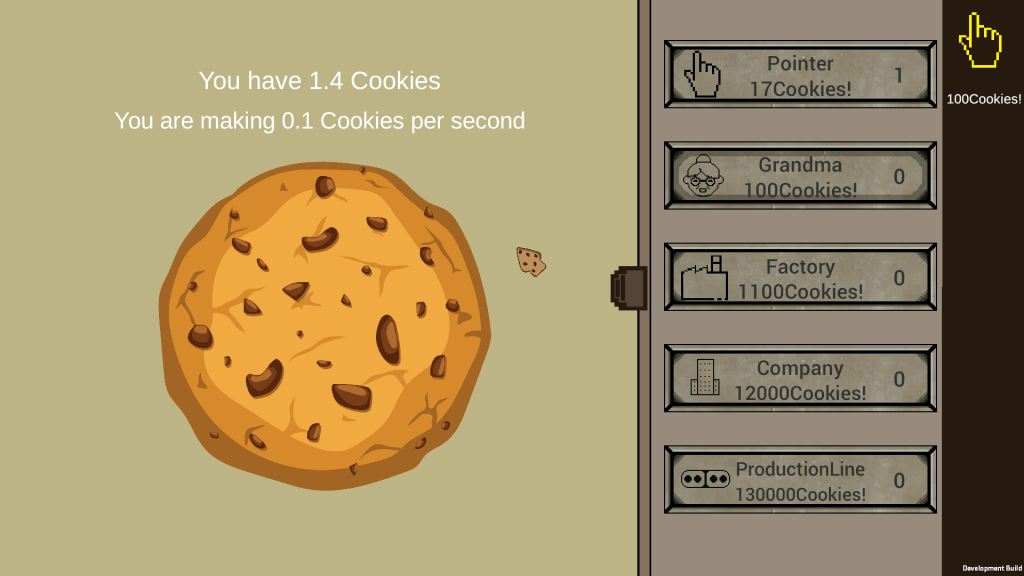
I reset the project file again for this Cookie Clicker game. I do regret a few things I missed out, especially the 10x button.
I unfortunately ran out of time as I came back to this project to improve on the code and make the game look and sound slightly better. i simply forgot about them whilst developing the code.
However, I did improve on a few things. Such as a noticeable one being the cursor now being a cookie cursor. I also made the upgrades noticeable and a clear amount show for each building and upgrade.
UI

I got the idea of this style of button from the original.

The original is slightly too crowded
 Second Cookie State to give a sense of breaking.
Second Cookie State to give a sense of breaking.
Workflow of creating upgrades
When creating the upgrades functions, I always wanted the ability to add them into the scene, as buttery smooth as possible. Therefore, I used a component called the vertical layout group.
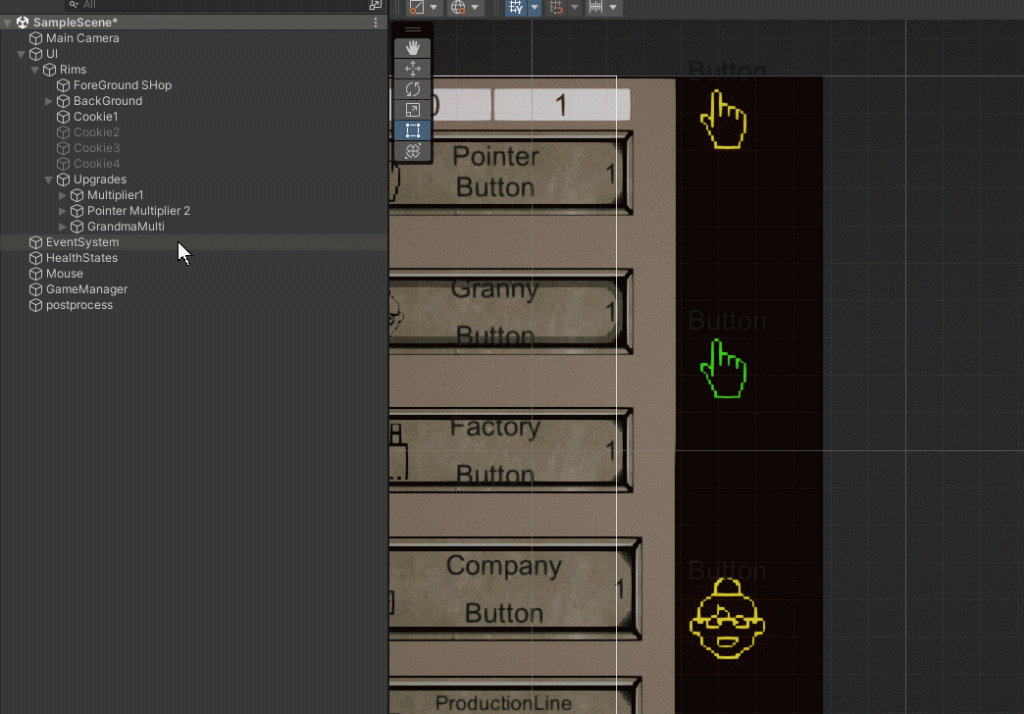
Although it doesn’t show it, I have the ability to keep them all in order top to bottom, with a consistent line space. However, for aesthetics I kept the original spacing.
creating upgrades isn’t just about the buttons though, it is also about the buttons though, it is also about the buff they give the player. each upgrade is shown by rarity. yellow being the worst, green being the best. i chose these colours due to yellow being more of an intermediate colour in comparison to green. The pointer upgrades simplify doubles the amount you click by. this simple code allows me to double my production.
In Conclusion
For this game i probably spent more time than I should have developing and improving on old stuff using new code that i learnt from the more recent games. However I don’t regret using that time to develop the game. this is because I now know that most my code is probably just as bad and I can learn to get better in time and not think that I’m the best at everything I touch. CookiClick.