Block-out
I started to make my T-rex for my animations using a block-out with random blocks of geometry to get the general shape of a dinosaur.
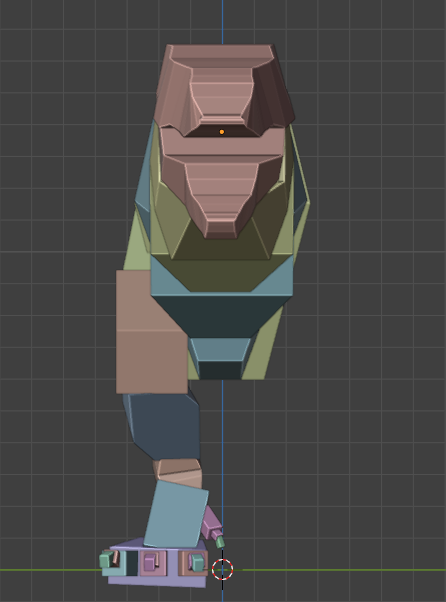

I decided to only do one side as i knew i could always use symmetry to make it even and it would help with weight painting and retopology in the future. I made this using mostly basic geometry with some alterations to help fit the model better.
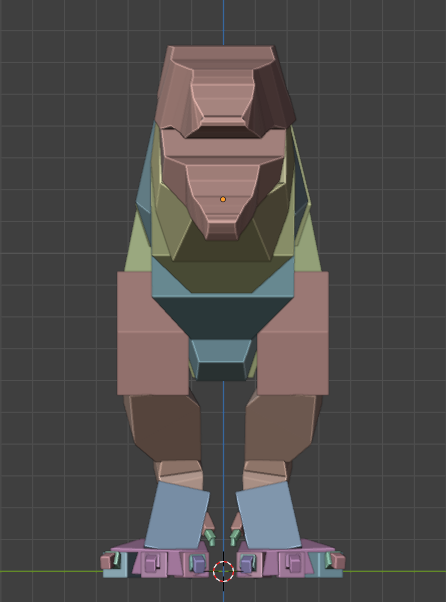
Better proportions on the next update on the model, i have added the symmetrical feet that can be used to help me sculpt the model of the T-rex.
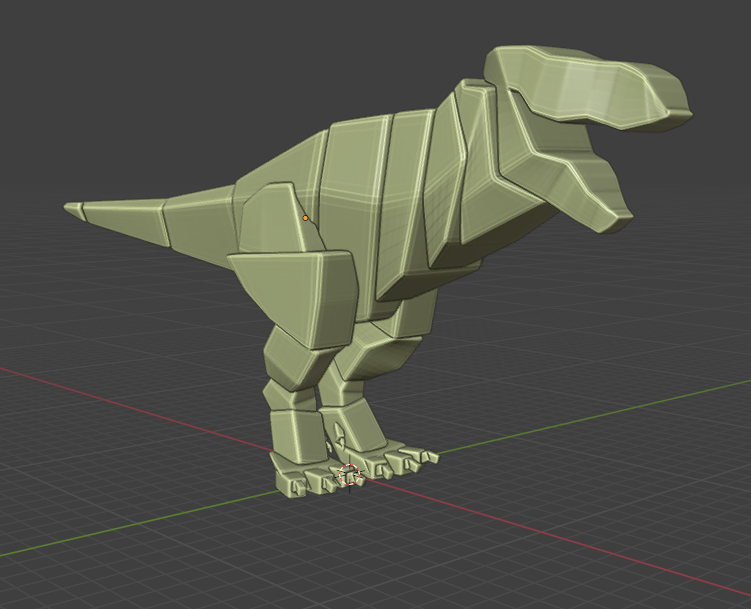
Smoothed out the model so that when i am sculpting the body it is more of a smooth surface more akin to how skin is normally placed on a bone and muscle group.
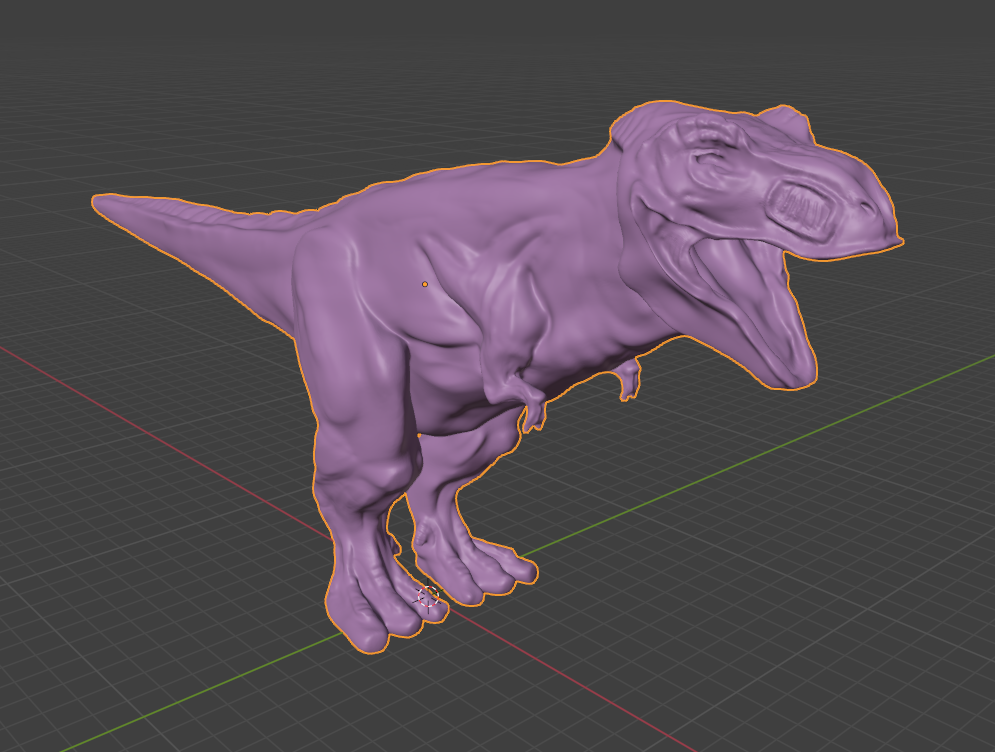
Using the block out i immediately went into making a high poly version of the T-rex. This makes a great starting point for retopology which then can use the high-poly model to bake in the detail it missed, such as scars or ridges.
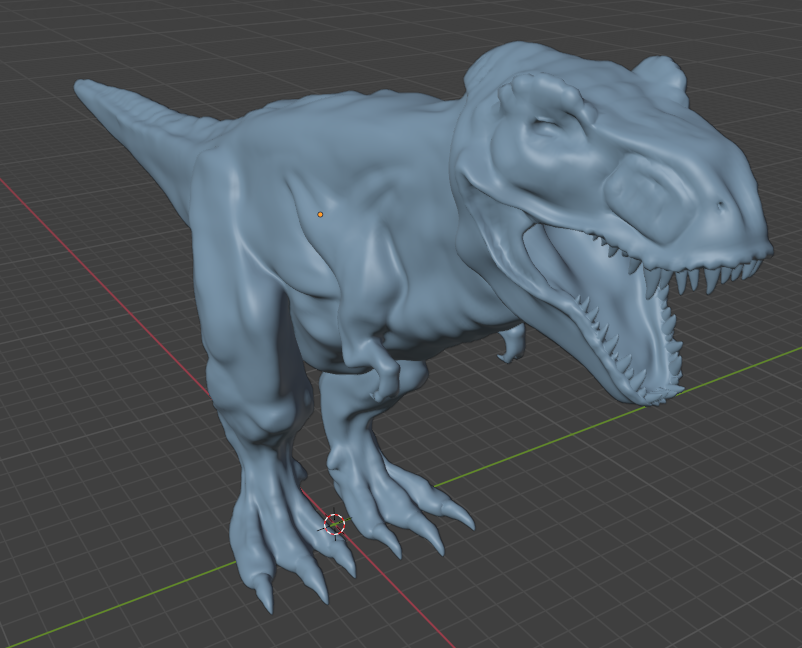
I then made a Medium poly model to help with making block-out animations, and it made adding details such as teeth and feet nails easier.
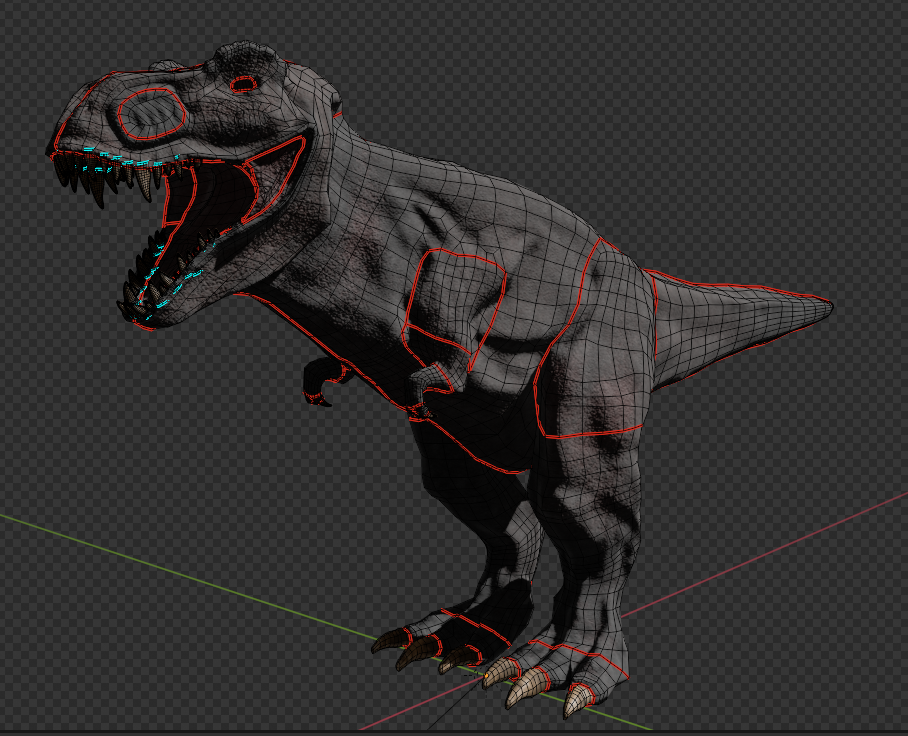

I then retopologised and marked the seams using the program Blender and then using the seams to create good UV’s to make some textures for the T-rex to give it a few a bit of a story, with scars and flesh wounds.
Conclusion
I had a lot of fun creating this character as it was something i never did before and it meant i could experiment using sculpting features i haven’t used before. It was also a challenge with the UV’s as i have never done something this complex that i have to think about how the UV’s fit together in a coherent way.
I noticed when making the model that if you don’t have a good eye model it is better not to have any as it makes the whole thing not serious if you have goofy eyes that don’t fit the rest of the model.